Thinking about getting good at Revit Architecture? It’s a big deal in design and building these days. If you’re around Vijayanagar in Bangalore and want to learn, there are places that can really help you get skilled. We’re talking about learning a software that architects and interior designers use all the time to make buildings and spaces look great, both on screen and in real life. It’s not just about drawing lines; it’s about building information models that help everyone involved in a project.
Key Takeaways
- Vikas Institute of Interior Design offers solid Revit Architecture Training in Vijayanagar, Bangalore.
- The courses cover everything from basic Revit use to advanced Building Information Modeling (BIM) for interior design.
- Learn from instructors who know the industry and can share real-world tips.
- The training center has good facilities and is easy to get to in Vijayanagar.
- Gaining Revit skills can open up more job opportunities in architecture and interior design fields.
Discover Excellence in Revit Architecture Training
Looking for top-notch Revit Architecture training in Bangalore? You’ve come to the right place. We’re talking about a program designed to really get you up to speed with Building Information Modeling (BIM) using Autodesk’s powerful Revit software. It’s not just about learning the buttons; it’s about understanding how to use this tool effectively in the real world of architecture and interior design.
Vikas Institute of Interior Design: A Premier Choice
When you’re searching for a place to learn Revit, the institute itself matters. We’re talking about a center that’s recognized for its quality instruction and focus on practical application. Think of it as your starting point for mastering a skill that’s changing how buildings are designed and documented. Finding a good Revit training institute is key to your success.
Comprehensive Revit Architecture Curriculum
What exactly will you learn? The curriculum covers everything from the basics of BIM to creating detailed construction documents. You’ll get hands-on experience with:
- Setting up projects and understanding project settings.
- Modeling basic architectural elements like walls, doors, and windows.
- Working with floors, roofs, stairs, and railings.
- Annotating your designs with dimensions and details.
- Creating sheets and views for presentation.
- Basic rendering to visualize your projects.
It’s a structured approach that builds your knowledge step-by-step.
Expert Instruction and Industry Relevance
The people teaching you are just as important as what you learn. Our instructors aren’t just teachers; they’re professionals who have worked on actual projects. This means you get insights that go beyond the textbook. They know what employers are looking for and can guide you on how to apply your new skills in a professional setting. This real-world perspective is what makes the training truly effective.
Mastering Revit Architecture for Interior Design
Revit is a game-changer for interior designers. It’s not just about pretty pictures; it’s about creating functional, detailed, and coordinated designs. We’ll show you how to move beyond basic drafting and truly integrate Revit into your interior design workflow. This means building intelligent models that contain all the information needed, from furniture placement to material specifications.
Integrating Revit into Interior Design Workflows
Think of Revit as your digital studio. We’ll cover how to set up projects specifically for interior design, manage your design options, and link with architectural models from other disciplines. You’ll learn to place and manipulate elements like walls, doors, and furniture families, making sure everything fits perfectly within the larger building context. It’s about making your design process smoother and more efficient.
Advanced BIM Techniques for Interior Spaces
This is where you really start to shine. We go beyond the basics to explore advanced techniques. You’ll learn how to create custom families for unique furniture or fixtures, work with complex geometry for custom built-ins, and use parameters to make your designs adaptable. We also touch on how Revit helps with space planning and managing different design scenarios, which is super helpful when you’re juggling multiple client requests.
Creating Detailed 3D Models and Renderings
Getting your design across to clients is key. We’ll guide you through creating highly detailed 3D models that accurately represent your vision. You’ll learn about applying materials, setting up lighting, and using Revit’s rendering capabilities to produce realistic visualizations. This helps clients understand your design intent clearly, making the approval process much easier. Plus, a good rendering can really sell a concept!
Why Choose Our Vijayanagar Training Center

When you’re looking for a place to really get a handle on Revit Architecture, especially if you’re in or around Vijayanagar, Bangalore, you’ve got to consider what makes a training center stand out. It’s not just about the software; it’s about the whole learning experience. We’ve put a lot of thought into creating an environment that helps you succeed, from the moment you walk in.
State-of-the-Art Facilities and Learning Environment
We believe that a good learning space makes a big difference. Our classrooms are set up with modern computers loaded with the latest Revit software. You won’t be squinting at old screens or dealing with slow machines. The setup is designed for comfort and productivity, so you can focus on learning without distractions. Think comfortable seating, good lighting, and a quiet atmosphere conducive to absorbing new information. It’s a place where you can really concentrate on mastering the tools.
Experienced Instructors with Real-World Expertise
Our instructors aren’t just teachers; they’re professionals who have actually worked in the field using Revit for real projects. They bring practical insights and real-world challenges into the classroom, which is something you just can’t get from a textbook. They know the ins and outs of the software because they use it every day. This means you get advice that’s actually useful for your career, not just theoretical knowledge. They can explain complex topics in ways that make sense, drawing from their own experiences. This practical guidance is key to developing strong design skills for industry needs.
Convenient Location in Vijayanagar, Bangalore
Location matters, right? Being in Vijayanagar means we’re easily accessible for many people in Bangalore. It’s a well-connected area, making your commute to classes much simpler. Whether you’re coming from nearby or a bit further out, the ease of getting to our center means less hassle and more time for learning. Plus, being in a hub like Vijayanagar means you’re close to other amenities and potentially even future employers or collaborators. It’s a practical choice for busy students.
Career Advancement with Revit Skills
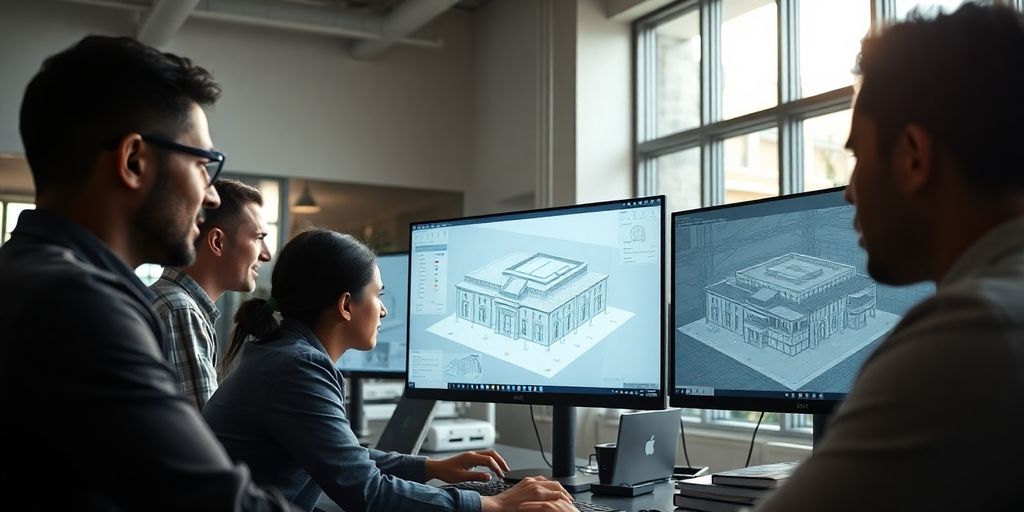
Learning Revit isn’t just about picking up another software program; it’s about positioning yourself for a better career in the architecture and design world. Think of it as getting a serious upgrade for your professional toolkit. Companies today really want people who know how to use BIM tools, and Revit is pretty much the industry standard for that. It means you can jump into projects with more confidence and contribute from day one.
Gain In-Demand BIM and Revit Proficiency
Being good at Revit makes you stand out. It’s a skill that employers actively look for because it means you can handle complex projects more efficiently. You’ll be able to create detailed 3D models, coordinate with different teams, and produce accurate documentation, all within one program. This kind of skill set is what separates good professionals from the rest, and it really opens doors to more interesting and challenging work. It’s about being ready for whatever the modern construction industry throws at you.
Job Placement Assistance and Skill Development
Our training goes beyond just teaching you the software. We focus on developing the practical skills you’ll actually use on the job. We also help you get your foot in the door. Think of it as a package deal: learn the skills, build your confidence, and get help finding your next role. We want to see you succeed, and that means supporting you even after the course is done. We’ve seen many students go on to great things after completing their training with us, and we’re here to help you do the same. Check out what some of our past students have said about their experience and how it helped their careers.
Unlock Opportunities in Architecture and Design
When you master Revit, you’re not just learning software; you’re opening up a whole new set of career possibilities. It’s a skill that’s highly sought after in the AEC (Architecture, Engineering, and Construction) sector. Whether you’re aiming to be an architect, an interior designer, or even a project manager, knowing Revit gives you a significant edge. It allows you to work on more complex projects and take on greater responsibilities. This proficiency can lead to better job offers and faster career progression. It’s a smart move for anyone serious about building a lasting career in design and construction. Many roles now list Revit as a requirement, so getting certified is a smart move. You can explore different roles like a Quantity Surveyor or an Energy Modeler, for example, using your Revit skills.
Understanding the Revit Architecture Course
So, you’re thinking about diving into Revit Architecture? It’s a smart move, especially if you’re in the architecture or interior design field. This course is designed to get you up to speed with Building Information Modeling (BIM) using Autodesk’s powerful Revit software. We’ll start from the ground up, covering the core ideas behind BIM and how it changes the way we design and build. You’ll get familiar with Revit’s layout, learning to use its various tools and commands effectively. Think of it as learning the language and grammar of digital architectural design.
Core Concepts of Building Information Modeling
We’ll kick things off by explaining what Building Information Modeling, or BIM, actually is. It’s more than just 3D modeling; it’s about creating intelligent models that contain real-world information. We’ll discuss how BIM helps teams collaborate better and reduces errors throughout a project’s lifecycle. Understanding these foundational concepts is key to using Revit to its full potential. It’s about building smarter, not just building more.
Navigating Revit’s User Interface and Tools
Once you grasp the BIM basics, we’ll get hands-on with the software itself. You’ll learn to move around the Revit interface like a pro, identifying and using the tools you need. This includes understanding how to work with architectural elements like walls, doors, windows, and roofs. We’ll also cover how to manage project settings, levels, and grids, which are pretty important for keeping your projects organized. Getting comfortable with these tools is the first step to creating your own designs.
From Schematic Design to Construction Documentation
This course takes you through the entire design process. We’ll start with schematic design, where you’ll sketch out initial ideas and create basic building forms. Then, we’ll move into developing detailed models, adding components, and refining your designs. Finally, you’ll learn how to produce construction documents – the drawings and schedules that builders need to actually construct the building. This includes creating plans, sections, elevations, and detailed annotations. You’ll even get a look at how to create walkthroughs and renderings to present your designs effectively. It’s a complete journey from concept to final documentation, preparing you for real-world projects and helping you master advanced design software.
Student Success and Testimonials
Insights from Satisfied Learners
We’ve heard from many students who have completed our Revit Architecture training. They often mention how the practical exercises really helped them grasp complex concepts. One student, who was looking to build an AutoCAD career, found our placement assistance particularly helpful, giving them extensive knowledge for their job search. It’s rewarding to see our graduates succeed.
Developing Design Skills for Industry Needs
Our curriculum is built around what the industry actually needs. We focus on making sure you can use Revit effectively for real projects. This means learning:
- Core BIM concepts: Understanding how Building Information Modeling works.
- Revit tools: Getting comfortable with the software’s interface and functions.
- Project stages: Moving from initial design ideas all the way to creating construction documents.
We want you to leave with skills that are immediately applicable. It’s about more than just learning software; it’s about learning how to think in BIM.
Achieving Career Goals Through Revit Training
Many of our past students have shared how our training helped them move forward in their careers. Some were looking to upgrade their skills, while others were starting fresh. The feedback often highlights the supportive trainers and the good learning environment. We aim to provide a solid foundation for anyone wanting to advance in architecture and design.
The practical approach we take ensures that students are not just learning theory but are actively applying it. This hands-on experience is what sets our graduates apart when they enter the job market.
Wrapping Up Your Revit Journey
So, if you’re in Vijayanagar, Bangalore, and looking to get a handle on Revit, checking out places like Caddesk or EduCADD seems like a solid move. They’ve got instructors who actually know their stuff and cover all the bases, from the simple stuff to the more complex building information modeling techniques. It’s good to know there are options nearby that can help you get job-ready, especially with their focus on real projects and even job placement help. Learning Revit can really open doors in the architecture and design world, and finding a good training center close to home makes that first step a lot easier.
Frequently Asked Questions
What exactly is Revit?
Revit is a computer program that architects and designers use to create 3D models of buildings. It helps them plan, draw, and even make pictures of buildings before they are built. It’s like building with digital blocks!
Why should I learn Revit at your Vijayanagar center?
Our training center in Vijayanagar, Bangalore, is a fantastic place to learn Revit. We have modern classrooms, helpful teachers who know a lot about building design, and we teach you everything from the basics to the really advanced stuff. Plus, it’s in a good spot in Vijayanagar, making it easy to get to.
Who is this Revit course for?
This course is great for anyone who wants to design buildings or interiors. This includes architects, interior designers, and students studying these fields. If you like drawing and creating things, this is for you!
Will learning Revit help me get a job?
Yes! Learning Revit can really help you get a good job. Many companies that build buildings or design spaces need people who know how to use Revit. We also help our students find jobs after they finish the course.
What will I learn in the Revit course?
Our course covers all the important parts of Revit. You’ll learn how to start a project, make walls, doors, and roofs, and even how to make realistic pictures of your designs. We also teach you how to work with other people on design projects.
How does your training help students succeed?
We focus on making sure you learn by doing. You’ll work on real projects and practice a lot. Our teachers are experienced professionals, so they can give you real advice. We also have good facilities and offer support to help you succeed.




